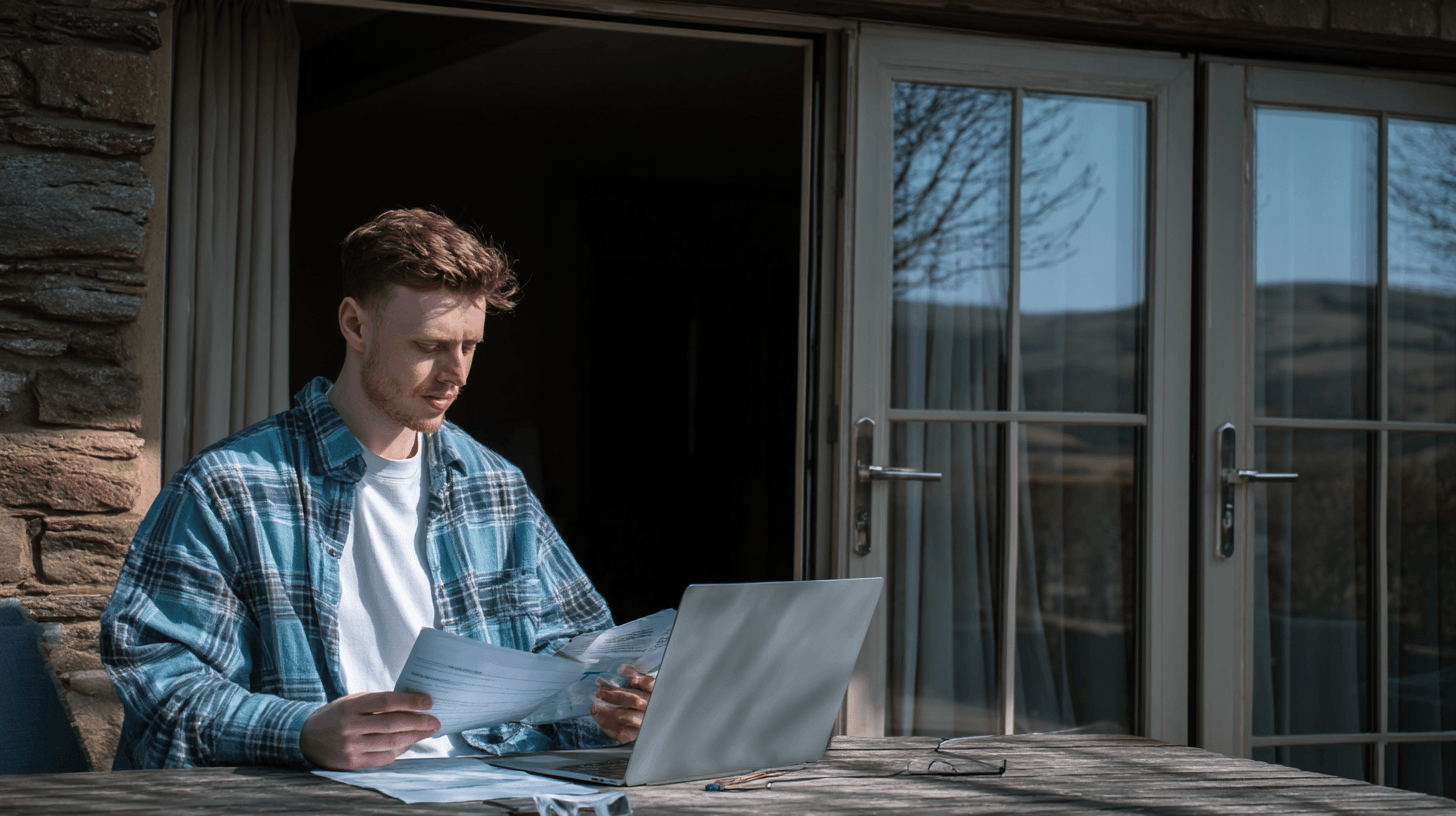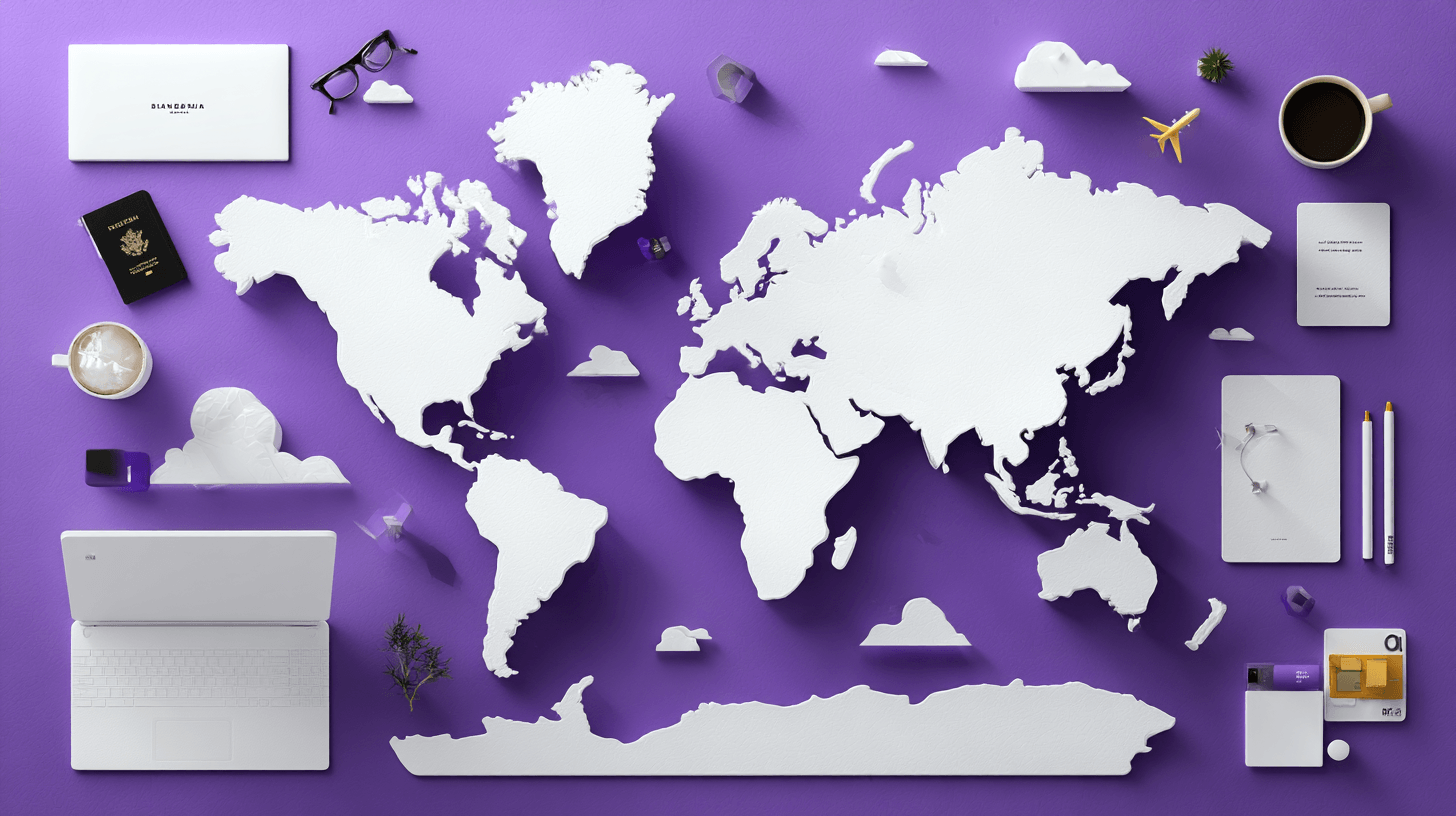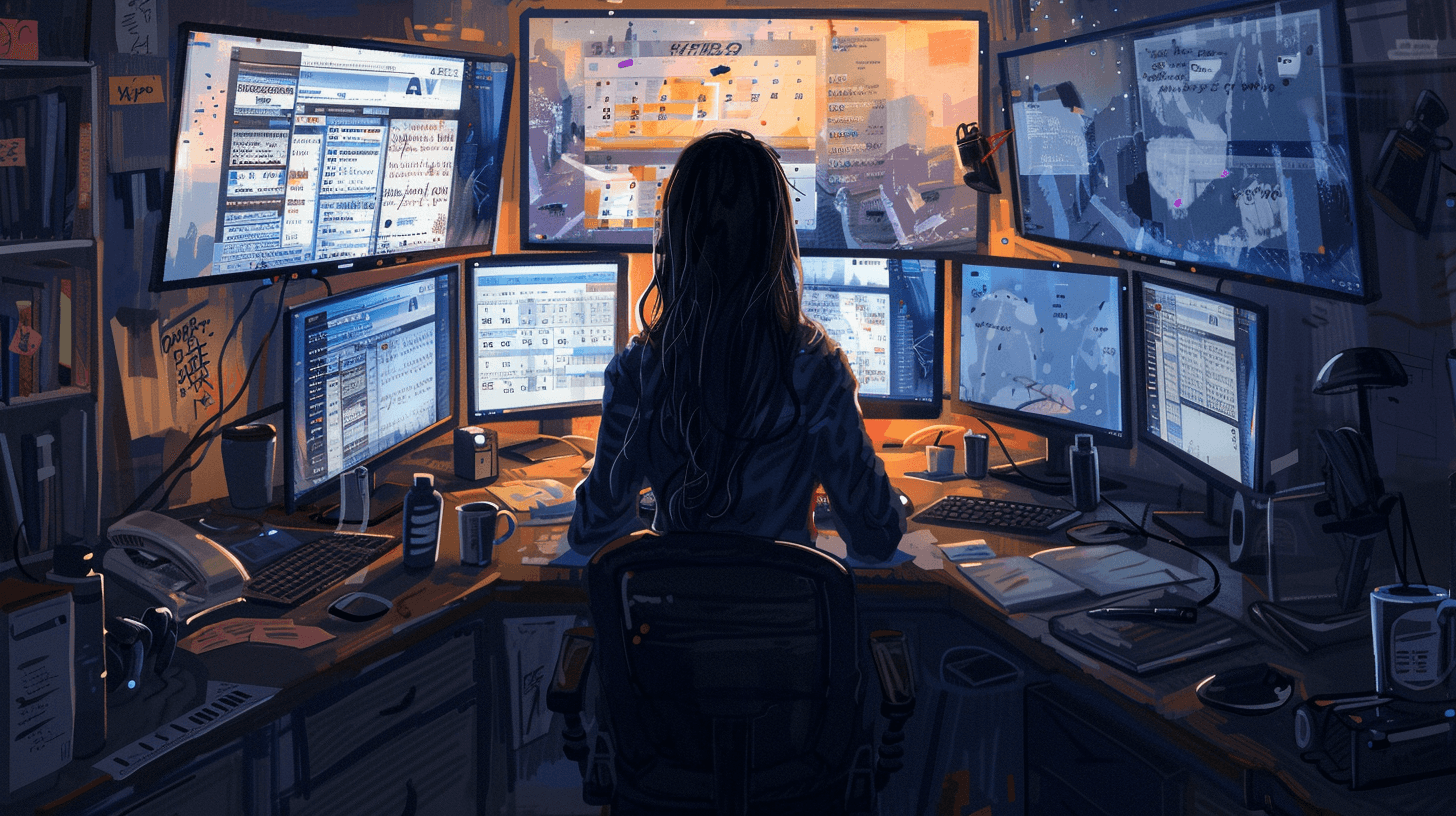· Emily Chen · Gear · 6 min read
The Ultimate Remote Work Setup Checklist (2025 Edition)
Everything you need for a high-performing remote work setup in 2025 — from tech gear and connectivity to focus tools and travel-ready essentials.

Whether you’re one of the millions of remote workers building a flexible career, hopping between co-living spaces, or setting up shop by the beach, the right gear makes all the difference. This 2025 remote work setup checklist has you covered — from tech essentials to travel-friendly tools that keep you productive (and comfortable) wherever you are.
🖥️ Tech Essentials
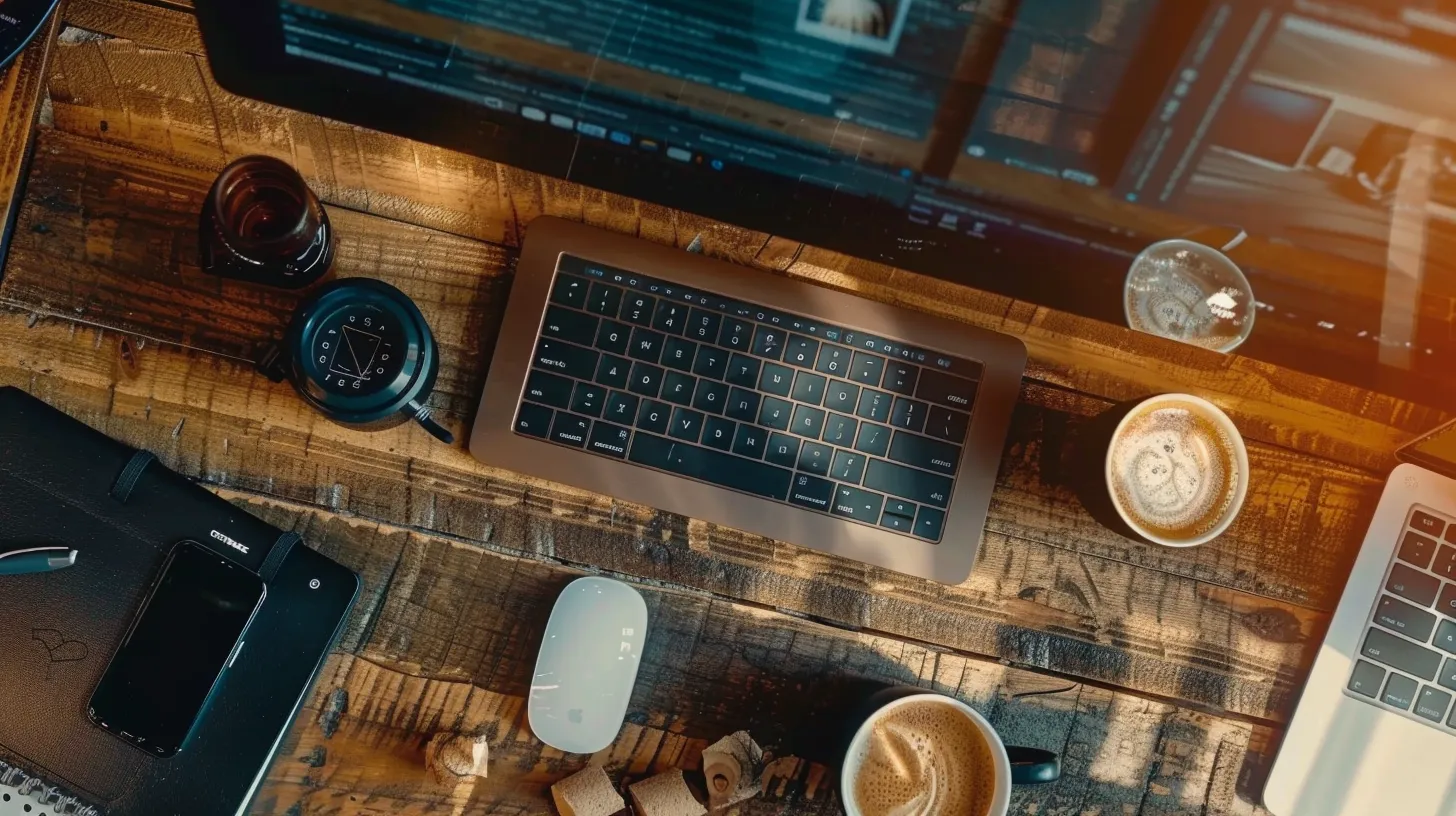
Your computer setup is the foundation of your entire workflow. A reliable laptop tailored to your work style — whether that’s high-performance for video editing or a featherweight ultrabook for travel — is the anchor. Pair that with an external monitor, proper input devices like an ergonomic mouse, and a hub for seamless connectivity, and you’re off to a strong start.
Consider how much time you spend switching windows, adjusting cords, or fighting awkward ergonomics. Upgrading your tech stack saves that time (and your posture).
Checklist:
- Laptop built for your workload
- External monitor for multitasking
- Wireless keyboard and ergonomic mouse
- Laptop stand or riser
- USB-C hub or docking station
🔗 Tip: Looking to go remote internationally? Don’t miss our top 10 remote-friendly countries with fast Wi-Fi and tax perks.
📶 Connectivity & Power
Internet issues are the Achilles heel of remote work. Whether you’re leading client calls or syncing large files, you need fast, consistent bandwidth — and a plan B when things go wrong. This is especially true if you’re working from rural areas, shared accommodations, or foreign countries.
A mesh router helps eliminate dead zones, while a mobile hotspot or SIM-enabled device is your best friend on the road. Don’t forget about backup power during outages.
Checklist:
- Mesh Wi-Fi system or upgraded router
- Ethernet cable + USB adapter
- Mobile hotspot or SIM-ready router
- Uninterruptible power supply (UPS)
- Travel power strip or battery bank
🎧 Audio Setup
Sound quality can make or break your presence in meetings — especially in competitive or client-facing roles. While built-in mics might work in a pinch, a crisp, dedicated microphone and high-quality headphones are standard for any remote pro.
If you’re recording content or managing a team, this setup isn’t optional — it’s an investment in clarity and confidence.
Checklist:
- Noise-canceling headphones
- External microphone (USB or XLR)
- Pop filter or windscreen
- Adjustable stand or boom arm
💺 Workspace Furniture

You don’t need an Instagram-perfect office to stay productive, but you do need comfort. Long hours in a bad chair lead to fatigue, back pain, and lost focus. A good ergonomic chair and adjustable desk aren’t luxuries — they’re performance gear.
Lighting also plays a bigger role than most realize. It affects not just visibility, but mood and energy. Prioritize natural light or soft LED setups that support your schedule.
Checklist:
- Ergonomic chair with lumbar support
- Adjustable desk or desk converter
- Wrist rest or desk mat
- Soft ring light or daylight lamp
🌍 Travel Setup

If you’re a digital nomad or hybrid worker who moves between cities, your setup needs to flex. Portability is key, but durability matters too — flimsy gear won’t survive constant packing.
From cable organizers to universal plugs, this section ensures you’re ready for airport lounges, coworking spaces, and beach cafés.
Checklist:
- Foldable laptop stand
- Compact Bluetooth keyboard
- Cable pouch or tech organizer
- Universal power adapter
- Protective backpack or travel sleeve
🔗 Planning a work-abroad adventure? Our guide to remote-friendly countries with visa perks and fast Wi-Fi is a must-read.
🧠 Focus & Productivity Tools
Great gear is only half the equation. The other half is how you manage time and attention. The best remote workers use tools that protect focus, prioritize tasks, and cut out digital clutter.
Apps like Notion, Sunsama, and noise-filtering tools help create a smooth flow state — even in chaotic environments.
Checklist:
- Noise-blocking apps (Noisli, Krisp)
- Task management tools (Notion, Motion, Todoist)
- Focus timers or Pomodoro apps
- Distraction-free writing environments
- Physical whiteboard or notebook
🎥 On-Camera Gear (Optional)

If you host webinars, teach, or work in sales — your on-camera presence is part of your personal brand. Thankfully, it doesn’t take much to go from “grainy webcam” to “studio vibes.”
A solid light, a clean backdrop, and decent framing are often all you need. Combine that with a quality mic, and you’ll instantly look (and sound) more professional.
Checklist:
- HD webcam or DSLR + capture card
- Soft ring light or key light
- Neutral or branded backdrop
- Framing or positioning markers
Remote Work Setup FAQ
What’s the best remote work setup for ergonomic comfort?
The best setups prioritize posture, alignment, and efficiency. Start with an ergonomic chair and ergonomic mouse, and make sure your screen is at eye level. These simple adjustments can reduce long-term strain and improve your productivity.
Do I really need an external monitor for remote work?
If your work involves multitasking, spreadsheets, or design, an external monitor is a game-changer. It helps remote workers create a more efficient layout and cuts down on tab-switching fatigue.
How important is natural light in a home office?
Natural light isn’t just aesthetic — it improves mood, reduces eye strain, and helps regulate focus throughout the day. Position your workspace near a window whenever possible.
What’s the difference between remote and hybrid workers?
Remote workers work primarily from home or while traveling. Hybrid workers split their time between a central office and a remote location. Many tools and setups overlap, but full-time remote setups often require more self-sufficiency.
Can I build a portable setup that’s still ergonomic?
Yes. Travel-friendly gear like foldable laptop stands, compact keyboards, and padded bags let you build a portable but ergonomic setup that doesn’t sacrifice comfort.
Final Thoughts
A smart remote setup is never just about gear — it’s about removing friction between you and your best work. Whether you’re one of the growing population of remote workers or simply seeking more flexibility, the right environment helps you focus longer, feel better, and show up with confidence.
🔗 Planning to take your setup abroad? Check out our guide to remote-friendly countries with fast Wi-Fi and tax breaks.