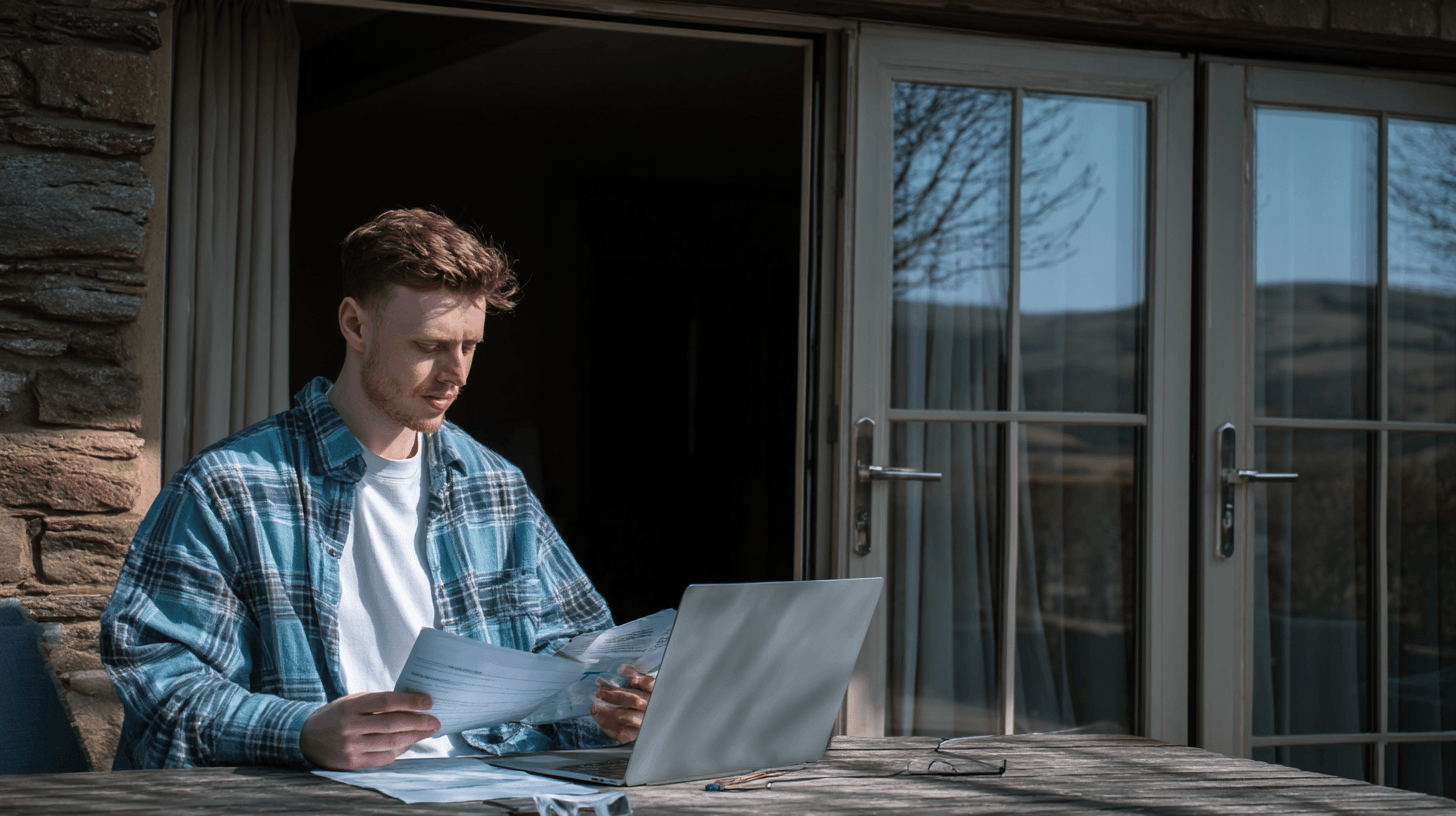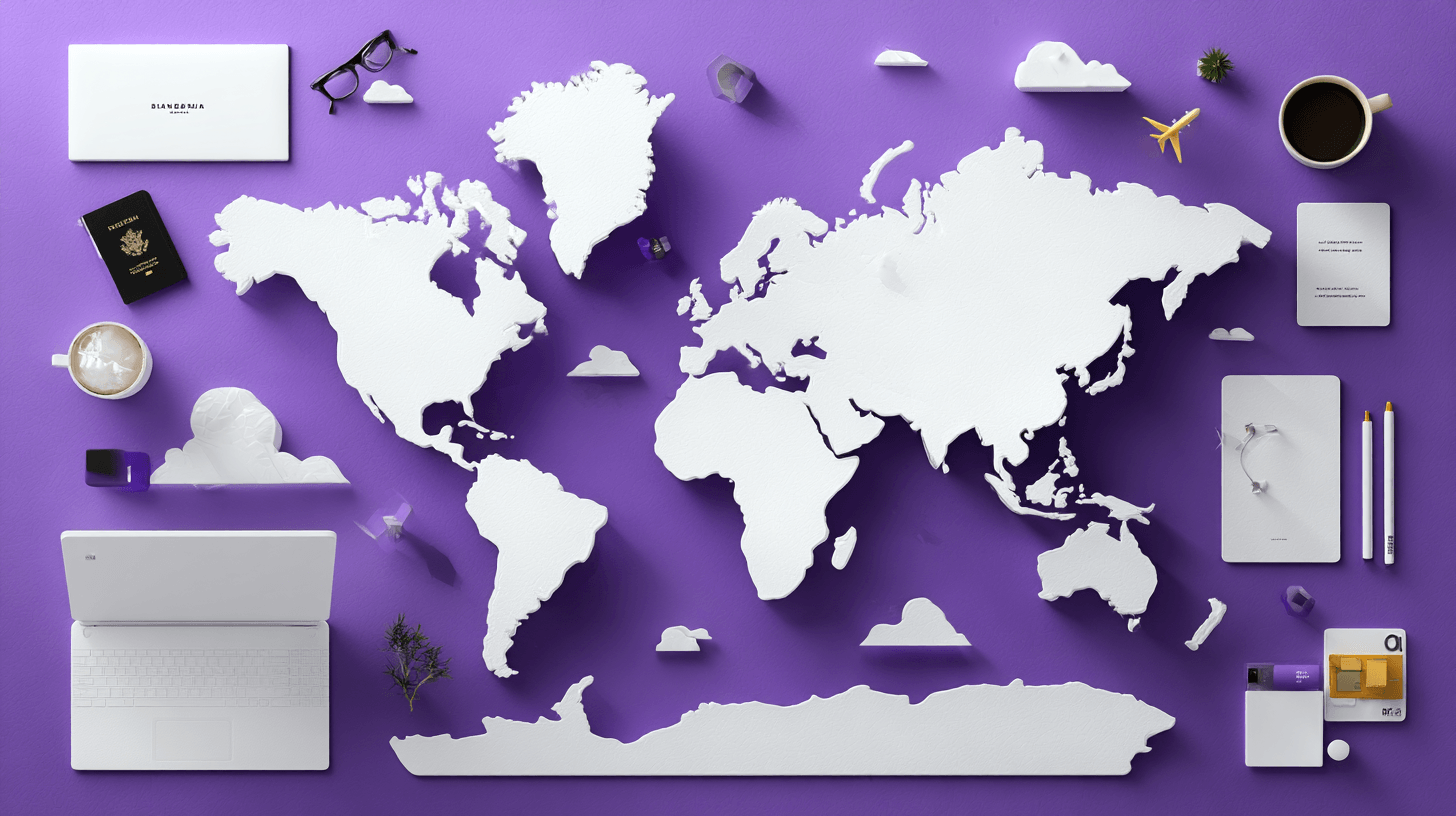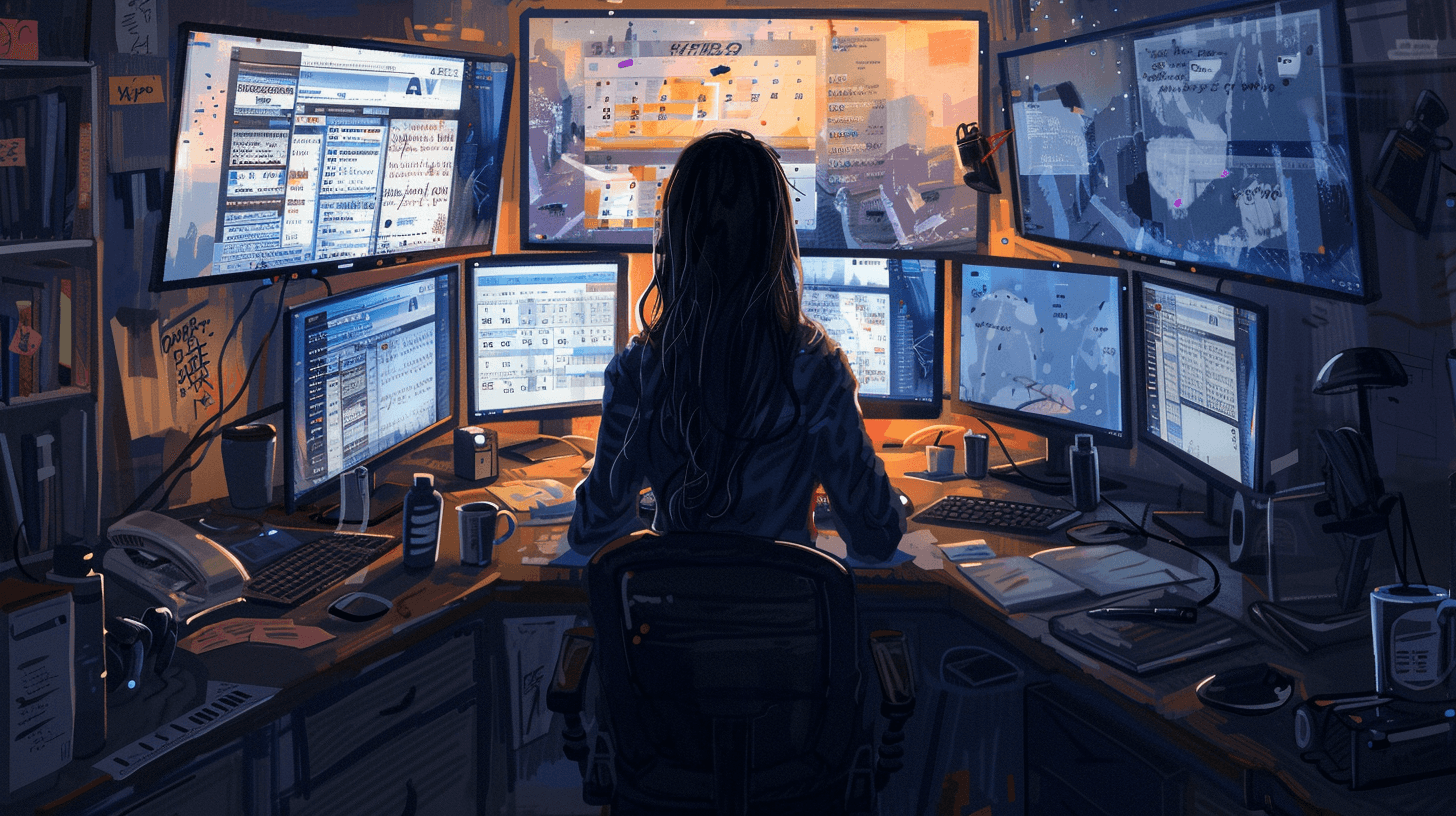· Nate Bennett · Tools · 6 min read
10 Best Remote Work Tools for 2025 (Ranked by Speed & UX)
Explore the top 10 remote work tools of 2025, ranked by speed, UX, and real-world performance across remote teams and freelancers.

Working remotely in 2025 isn’t just a perk — it’s the new standard. Whether you’re a digital nomad, a startup founder, or working from a spare bedroom, the right tools make all the difference for remote employees and distributed teams.
Remote work today isn’t just about connecting — it’s about optimizing. With attention spans shrinking and task lists growing, tools that offer speed, simplicity, and sync are the ones worth investing in. This guide cuts through the noise to bring you the essentials.
In this guide, we rank 10 of the best remote work tools for 2025 — focusing on speed, usability, and how well they integrate into real-world remote workflows.
1. Notion
Why it stands out: Fast sync, intuitive UI, and endless flexibility for docs, wikis, and task tracking. A personal productivity tool that’s also a robust productivity app for teams.
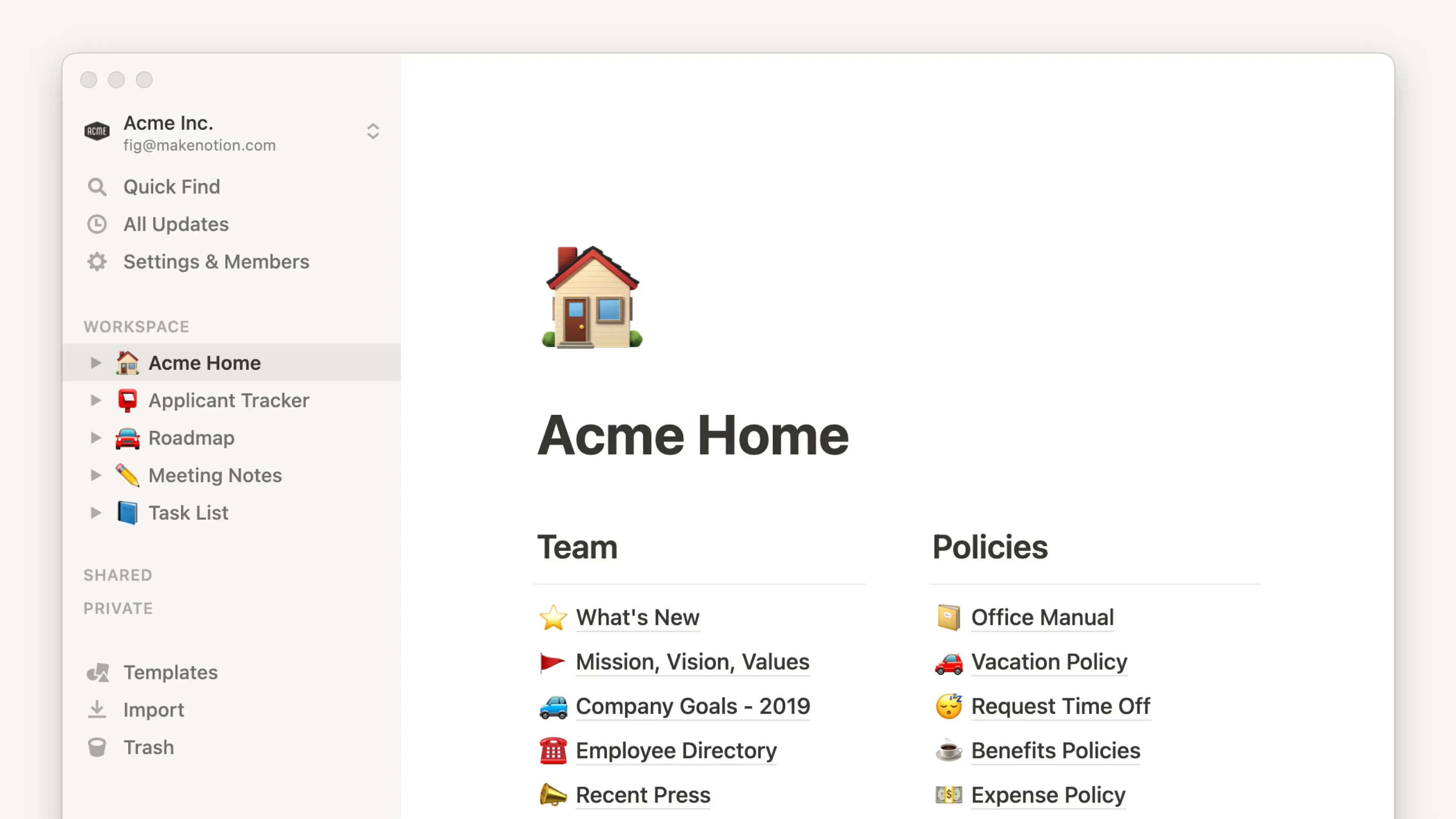
Notion remains the all-in-one workspace to beat. It’s fast, collaborative, and works beautifully across devices. Their new AI summaries and faster database filters have taken usability up a notch.
Notion’s strengths lie in how easily it adapts to personal workflows, team knowledge bases, and collaborative project management. Whether you’re organizing a solo to-do list or maintaining a company-wide knowledge hub, it’s easy to scale up or down.
2. Linear
Why it stands out: Blazing fast issue tracking + a beautiful interface devs actually enjoy using.
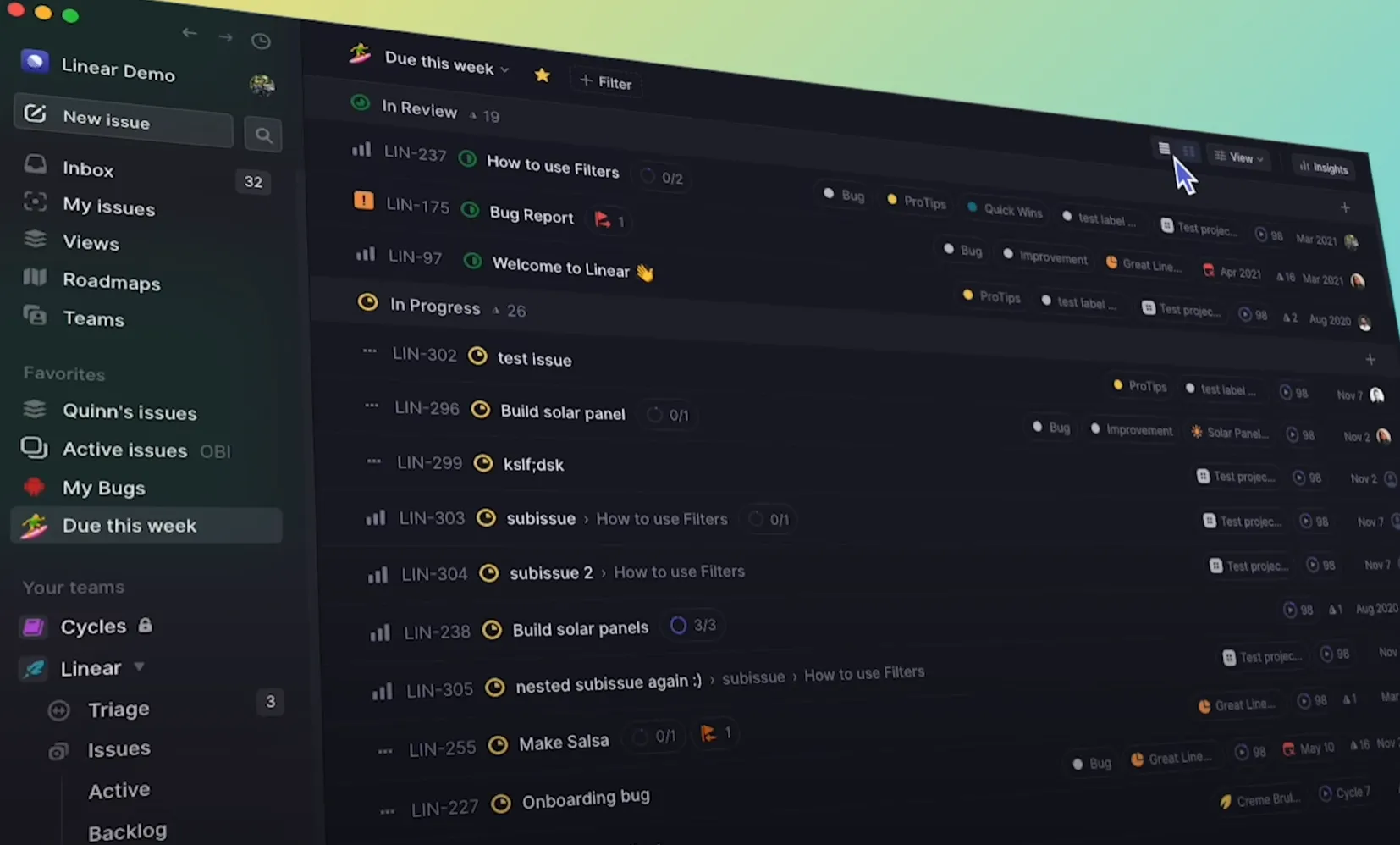
Originally built for engineering teams, Linear’s UI and keyboard-first workflow have made it a go-to beyond tech teams. Speed is near-instant, even on large projects.
Linear is perfect for startups and small product teams that want a clean, opinionated workflow that cuts the fluff. While it doesn’t offer a traditional “project board,” it’s ideal for teams who prioritize speed over configurability.
3. Slack
Why it stands out: Real-time communication that doesn’t feel like a mess (if configured right).
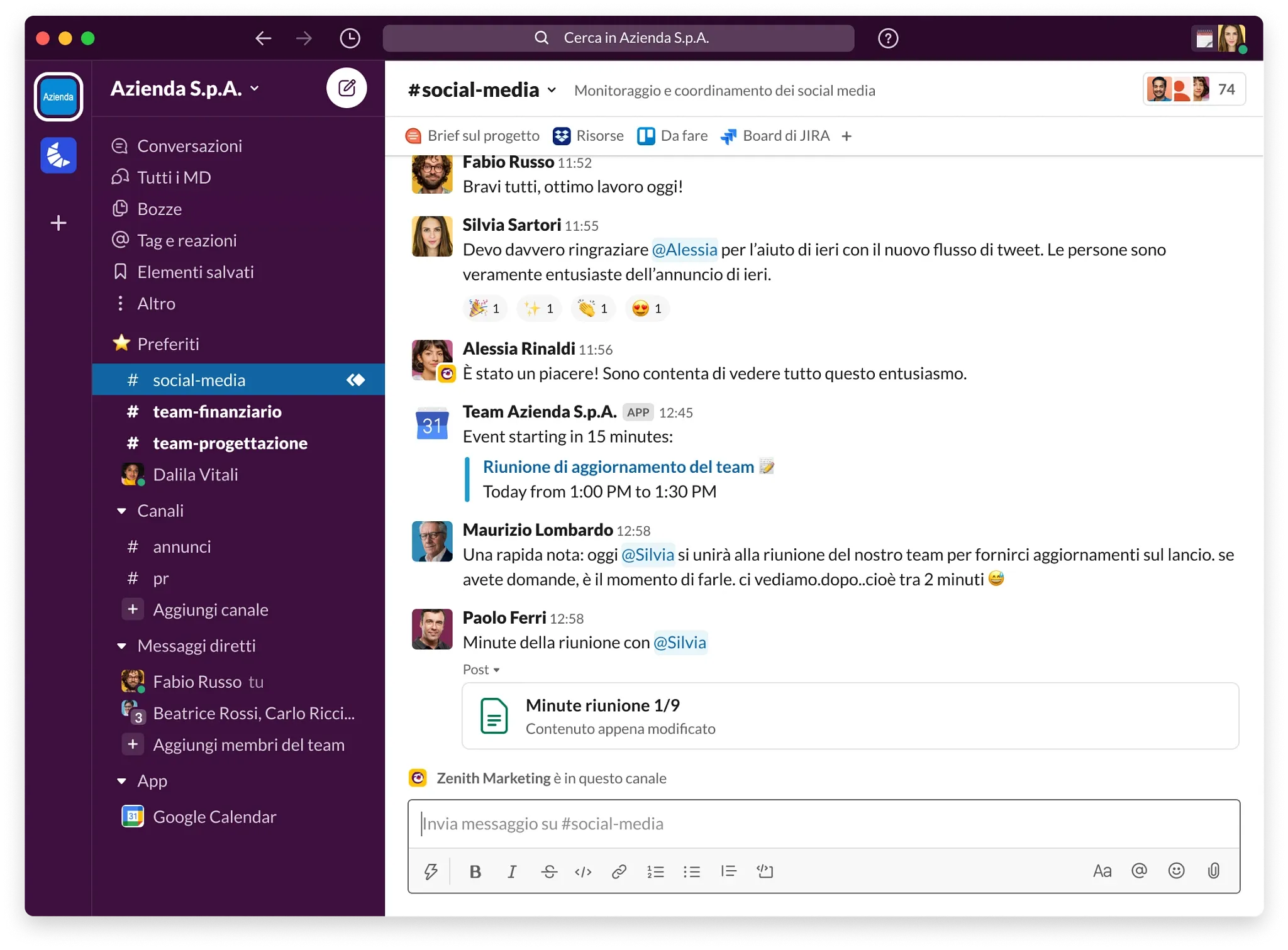
Slack keeps improving its threading and async capabilities, making it better for distributed teams. Bonus: integrations with everything.
It works best when paired with strong channel guidelines and thoughtful notification settings. Ideal for medium to large teams that need fast back-and-forth, but want to avoid the Zoom overload.
4. Loom
Why it stands out: Async video messages that save meetings. A great asynchronous collaboration tool when email just doesn’t cut it.
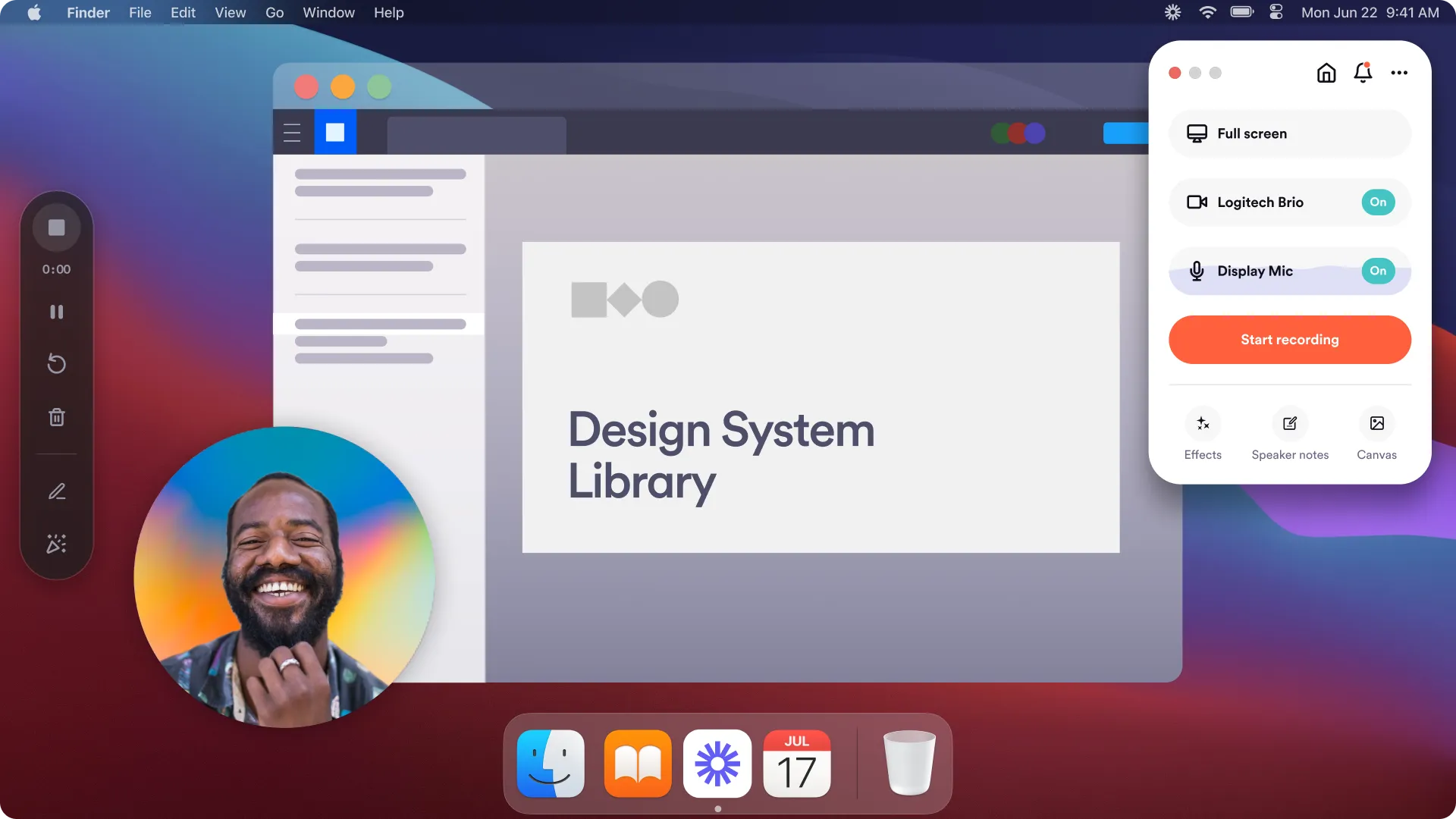
Loom is perfect for walkthroughs, updates, or answering questions without scheduling a call. It’s quick, personal, and supports team transparency.
Its free tier is great for individuals, while the Pro and Business plans offer advanced analytics and team workspaces. Popular with startups, designers, and customer support teams.
5. ClickUp
Why it stands out: One workspace to manage tasks, docs, and goals.
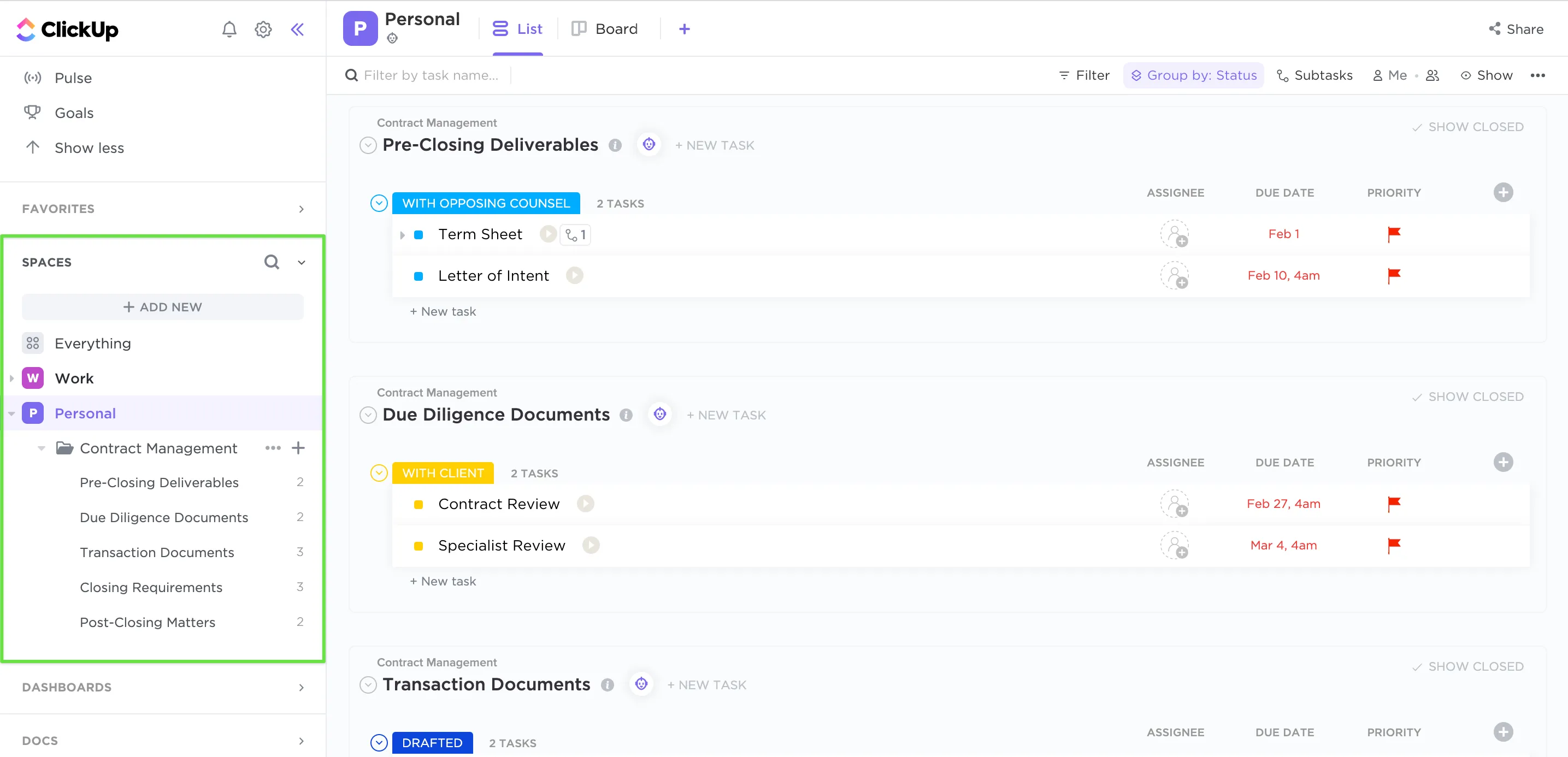
ClickUp continues to improve performance and customization. It excels as one of the top project management tools and task management platforms available for remote teams. It’s ideal for teams that want a Trello + Asana + Docs combo — with serious scalability.
It offers granular views like lists, boards, timelines, and Gantt charts, making it suitable for project managers, freelancers, and ops teams alike. Beware: the learning curve can be steep due to its flexibility.
6. Figma
Why it stands out: Real-time design collaboration, even across time zones. Perfect for remote collaboration tools that demand speed and accuracy.
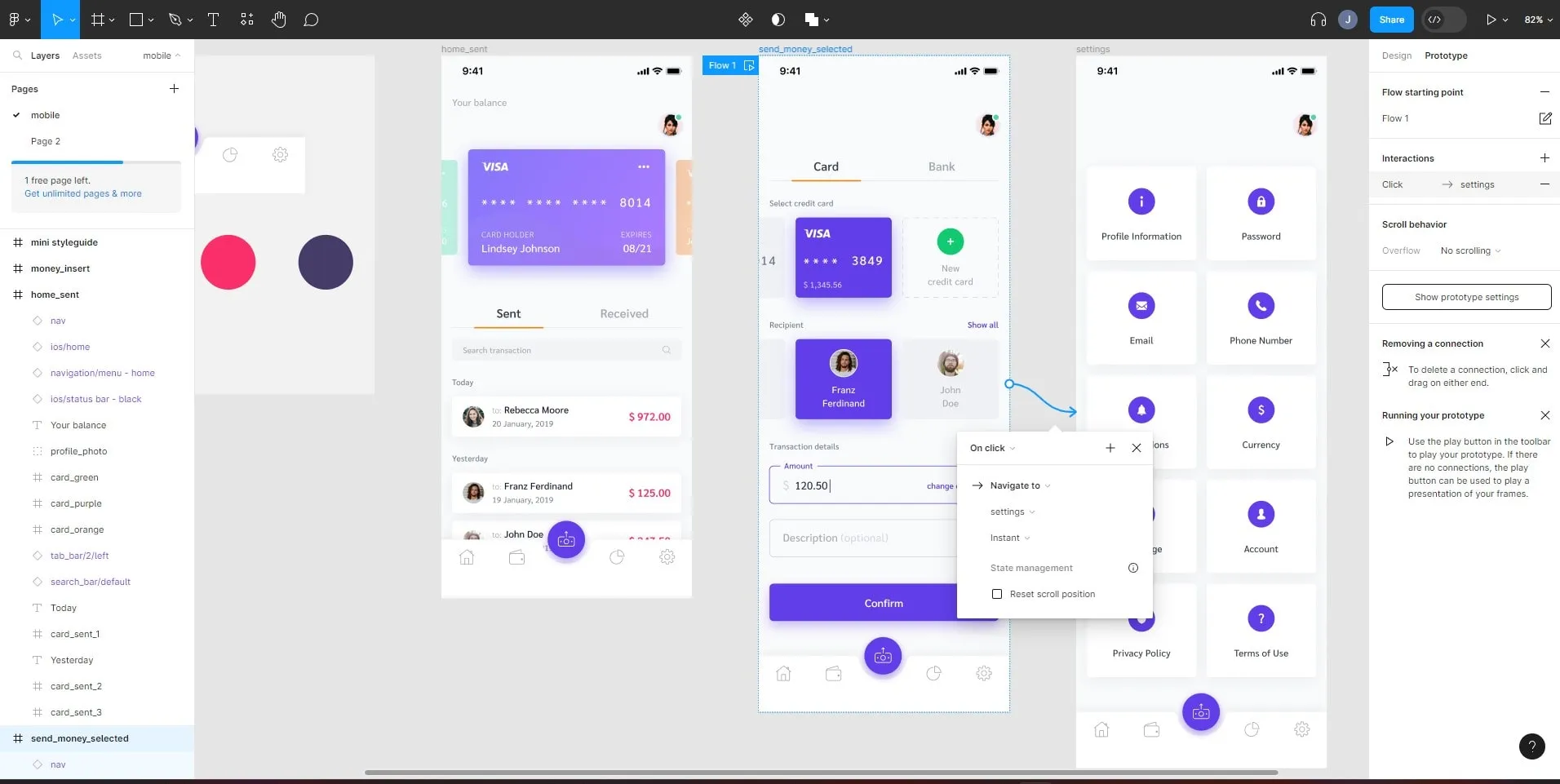
For product and marketing teams, Figma is unmatched in collaborative UX. It now supports commenting, whiteboarding (via FigJam), and design systems out-of-the-box.
Figma’s real-time multiplayer design makes it ideal for collaboration tools used across distributed product teams. Whether you’re running design sprints or async UX reviews, it supports intuitive teamwork with modern project management software behaviors. for teams spread across time zones who need instant feedback and seamless iteration. While it’s mostly tailored for designers, it’s become increasingly popular with product managers and marketers who need to collaborate visually.
7. Twist
Why it stands out: Async-first communication built for remote.
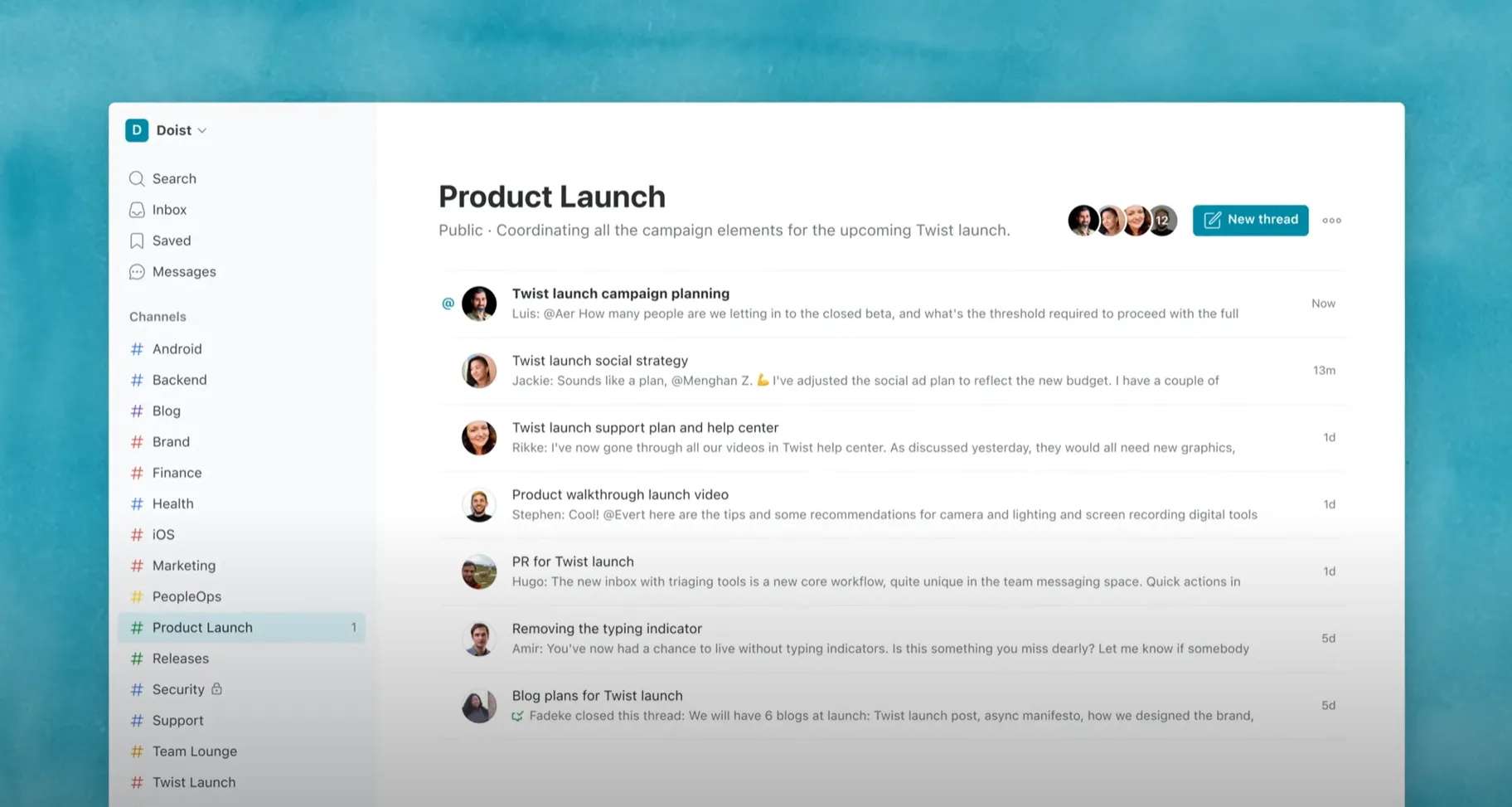
From the team behind Todoist, Twist encourages thoughtful, thread-based discussion — not noisy notifications. A great alternative to Slack if you value deep work.
Twist is great for teams that operate across time zones or simply want fewer interruptions. Its slower, more intentional style of communication helps teams prioritize quality over speed, which supports a healthier async work culture.
8. Google Calendar
Why it stands out: Dead-simple time coordination with smart suggestions.
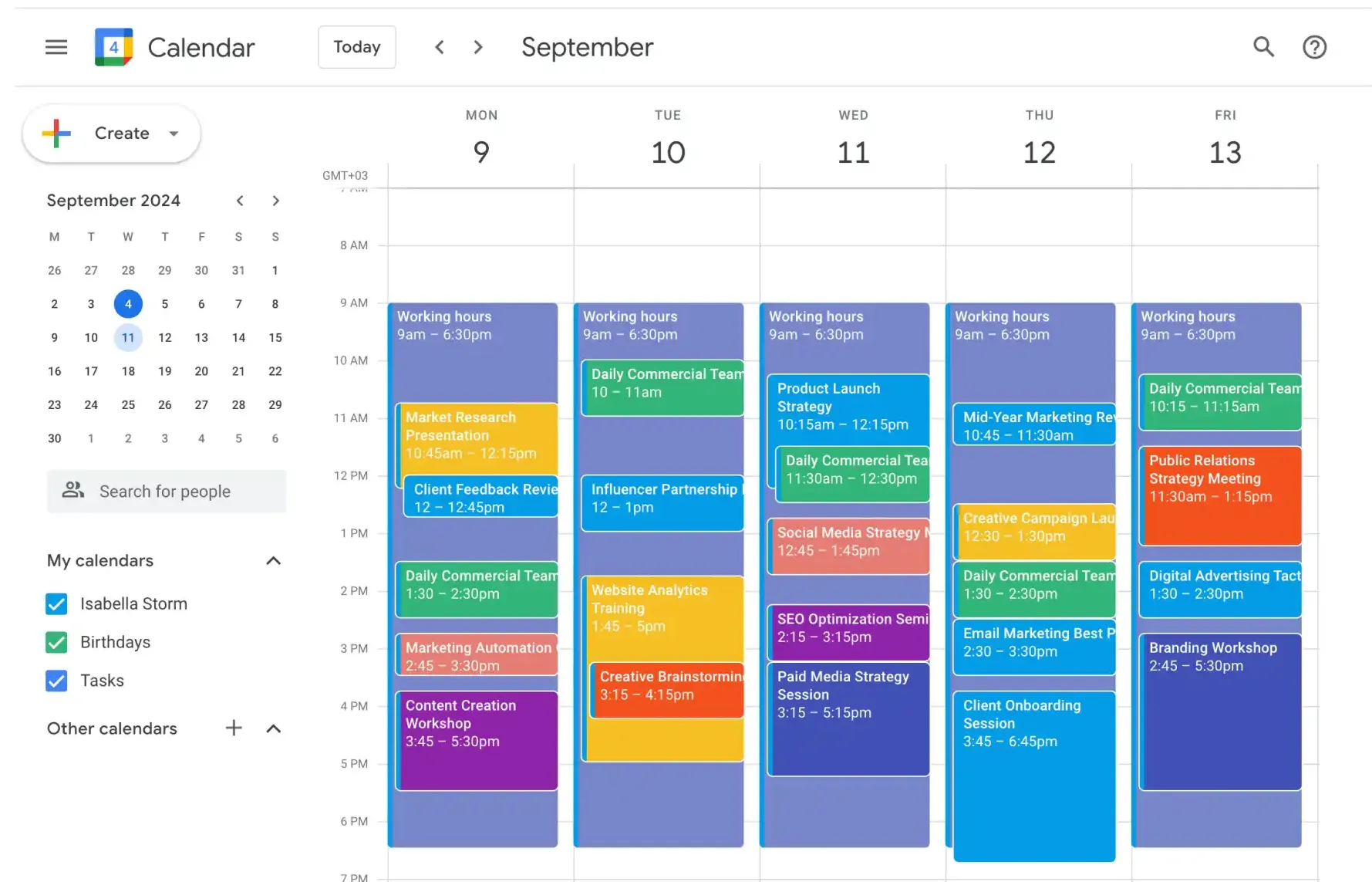
Google Calendar remains a foundational tool in theGoogle Workspaceecosystem — tightly integrated withGoogle Meet,Google Drive, and shared Gmail accounts. It simplifies scheduling across time zones and helps remote teams coordinatebusiness appointments, sprint planning, or even personal time blocks.
Whether you’re running recurring standups or setting up ad hoc strategy sessions, GCal makes it easy to createshared calendars, drop in Meet links, and sync events across platforms. It’s not flashy, but it’s battle-tested and trusted globally forremote schedulingandteam collaboration.
9. Cron
Why it stands out: The calendar UI you always wished Google Calendar had. Ideal for productivity tracking, setting dedicated time blocks, and organizing business appointments.
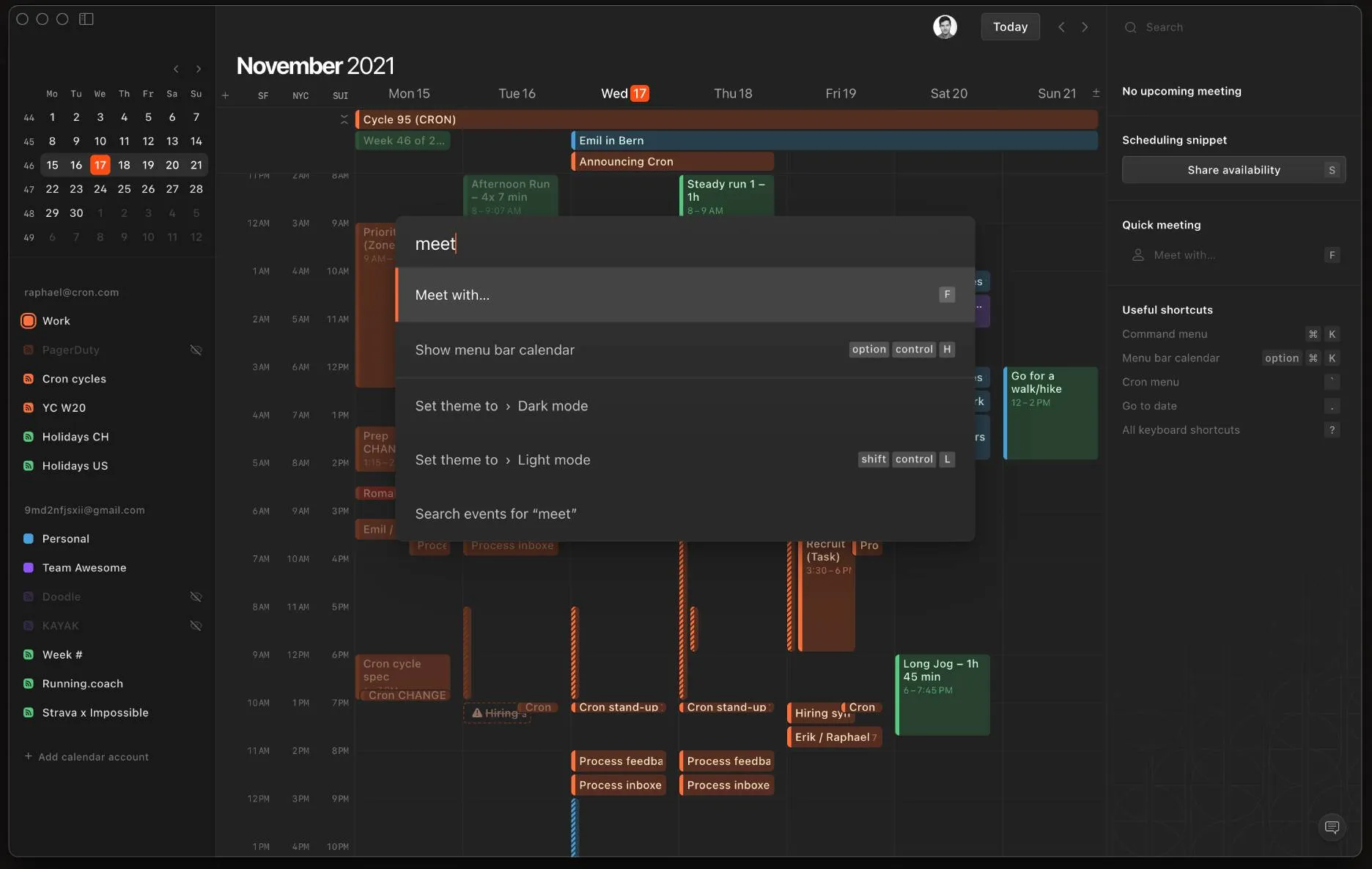
Cron layers productivity features (like time blocking, quick scheduling, and integrations) over your existing GCal. It’s sleek, fast, and perfect for power users.
It’s the go-to choice for remote workers who live by their calendars and want speed and polish without the bloat. Cron is especially helpful for founders and solo operators who value aesthetics and simplicity.
10. Miro
Why it stands out: Visual collaboration and real-time ideation.
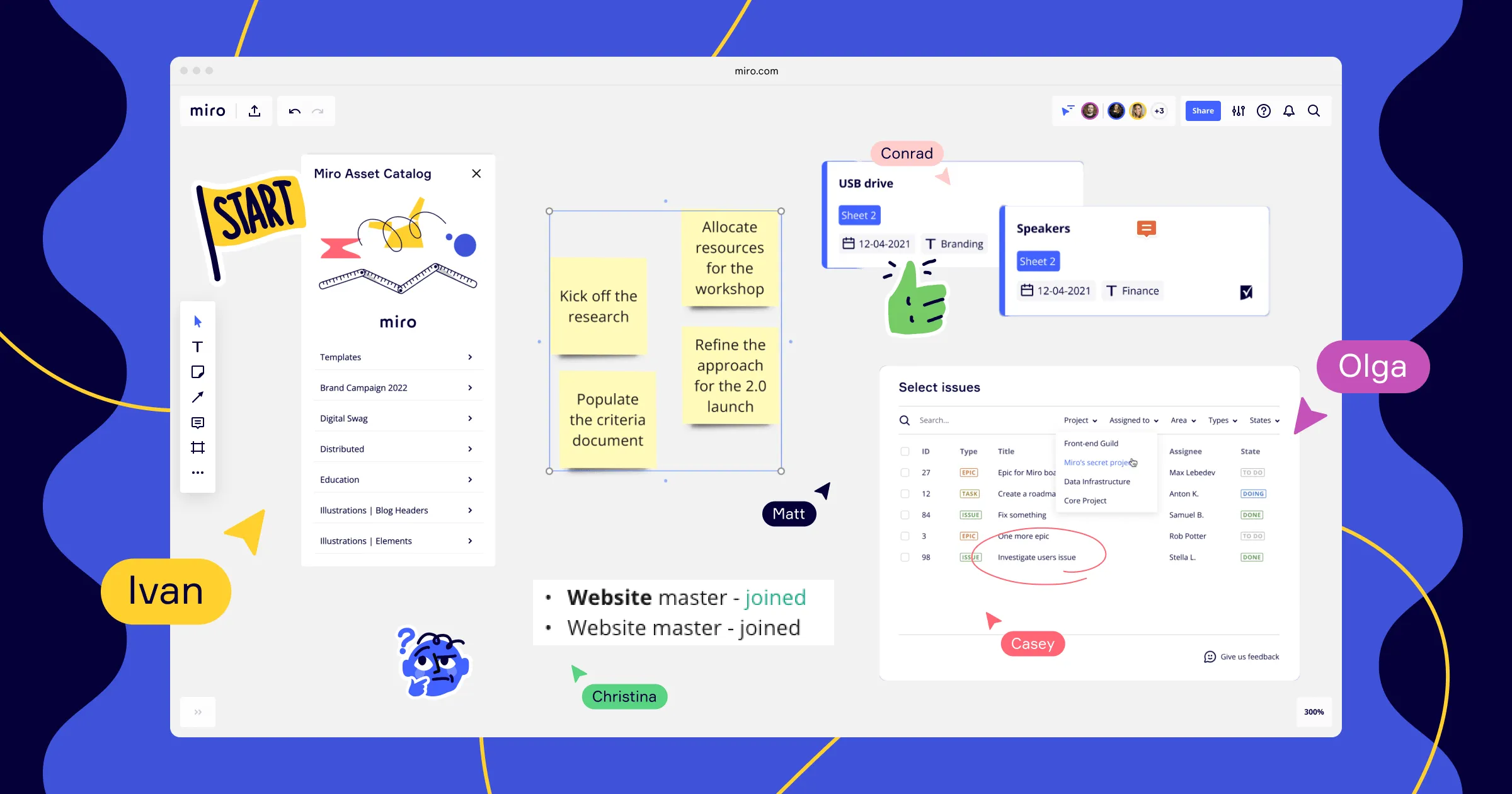
Originally known for its digital whiteboarding capabilities, Miro has grown into a full-blown collaboration hub for remote teams. Its blazing-fast canvas, intuitive UX, and deep integration ecosystem make it perfect for brainstorming, diagramming, and async workshops.
Teams use Miro for everything from product roadmaps to customer journey maps — and with live cursors, sticky notes, timers, and commenting, it brings a near-in-person experience to distributed teams.
Why we love it: Miro combines flexibility with speed. Whether you’re wireframing or running a retro, it just works — and it works fast.
Final Thoughts
Choosing the right remote working tools can make remote work feel seamless — or like an uphill battle. Look for accessible productivity tools that simplify file sharing, support time tracking, and consolidate the tools your team already uses like Google Drive or Google Docs.
If you’re just getting started with remote work or refining your tech stack, don’t fall into the trap of app overload. Focus on user-friendly software and apps for productivity that genuinely reduce friction — in communication, in project visibility, and in execution. Evaluate new tools based on how well they disappear into your workflow.
These remote collaboration tools should support both real-time collaboration and asynchronous communications — not just replicate an office online. Whether you’re scheduling personal appointments or collaborating across continents, your productivity stack should be built for flexibility and resilience.
Want to stay updated on top remote work trends? Check out our Ultimate Remote Work Setup Checklist (2025 Edition).